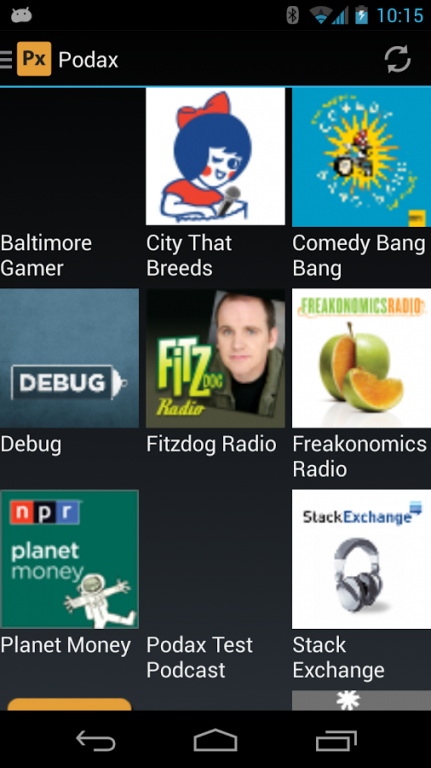Podax 7.08
Free Version
Publisher Description
Podax is a podcast downloader and and player. Email dan@axelby.com with problems or comments so I can make Podax the best podcast app on the Play Store.
Features include:
- keeping a list of subscriptions
- downloading new podcasts when they are available
- widgets for easy controls
- lock screen and notification controls to make it even easier to pause and resume
- discover popular podcasts from iTunes or gpodder.net
- syncs podcasts and episodes with gpodder.net
- open source development at Github
Here's what Podax does with the permissions that it requests:
Internet: Updates subscriptions and downloads podcasts
Read and write to external storage: Stores downloaded podcasts and subscription images
Get and authenticate accounts, read sync stats, read and write sync settings, use credentials: Sync with gpodder.net
Access network state: Gives you the option to only download podcasts while you're on Wi-Fi to avoid using all of your data
Boot notification: Sets up the updater and downloader when the phone starts so you don't open Podax after rebooting to find out that it didn't update in a while
About Podax
Podax is a free app for Android published in the Audio File Players list of apps, part of Audio & Multimedia.
The company that develops Podax is Axelby. The latest version released by its developer is 7.08.
To install Podax on your Android device, just click the green Continue To App button above to start the installation process. The app is listed on our website since 2014-09-24 and was downloaded 10 times. We have already checked if the download link is safe, however for your own protection we recommend that you scan the downloaded app with your antivirus. Your antivirus may detect the Podax as malware as malware if the download link to com.axelby.podax is broken.
How to install Podax on your Android device:
- Click on the Continue To App button on our website. This will redirect you to Google Play.
- Once the Podax is shown in the Google Play listing of your Android device, you can start its download and installation. Tap on the Install button located below the search bar and to the right of the app icon.
- A pop-up window with the permissions required by Podax will be shown. Click on Accept to continue the process.
- Podax will be downloaded onto your device, displaying a progress. Once the download completes, the installation will start and you'll get a notification after the installation is finished.